價格:免費
更新日期:2013-03-27
檔案大小:5 MB
目前版本:2.5
版本需求:需要 iOS 5.1 或以上版本。與 iPhone、iPad 及 iPod touch 相容。
支援語言:日語, 法文, 波蘭文, 簡體中文, 英語, 西班牙文
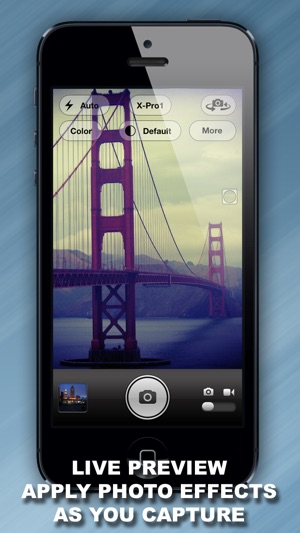
Have you ever tried to imagine how your photo scene would look in the sepia tone or as black and white or as it was from the 70s?
Are you tired of taking photos that always look the same?
With Dream Camera you can apply special effects and filters to your photos right away, exactly when you take them, with live preview.
Changed your mind after taking the photo? No problem, you can adjust it or even change the effect completely with Dream Camera's built-in browser.
Create photo effects as you capture and change them later if you feel like it.
Create photo effects as you record video.
Apply photo effects to any photo in the camera roll with built-in browser.
"Ortonize" your photos with Dream effect.
Share with others. Dream Camera supports Facebook, Instagram, Flickr, Picasa and Twitter.
* Photo effects in 4 categories:
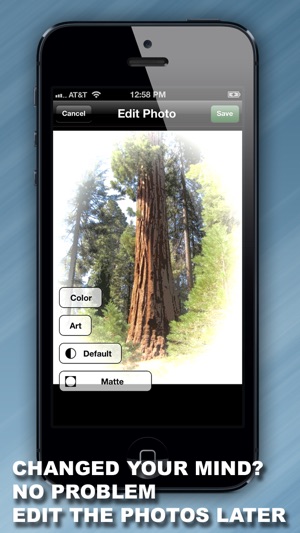
- Special Processing: xPro (Cross Processing) and Art
- Color: Color, Black & White
- Contrast & Brightness
- Edge: Vignette and Matte
Best of all you can combine the effects from each category creating new & wonderful effects.
* Live Preview - What you see is what you get.
Apply the effects as you capture photos or video.
* Optional grid to help you compose the scene.
* Tap & Hold to lock camera focus and exposure - you can lock both or just one of them.

* Flash - to help you lighten the scene (iPhone 4 and 4s only)
* Built-in media browser to help you review your media and share them (one by one or in batch mode).
Support for Facebook, Instagram, Twitter, Picasa and Filckr.
You can also email or print your photos directly from Dream Camera.
* Apply the photo effects to any photo in the camera roll.
* Different case colors - customize the look of your camera.
Dream Camera saves your photos and video directly to Camera Roll.
You can access them either through the built-in browser or standard Photos app.
Taking pictures is fun, enjoy it!

- And it's easy now!
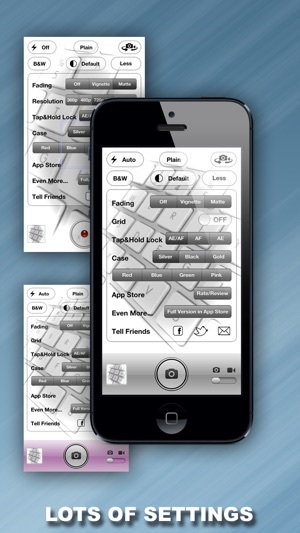
支援平台:iPhone, iPad
